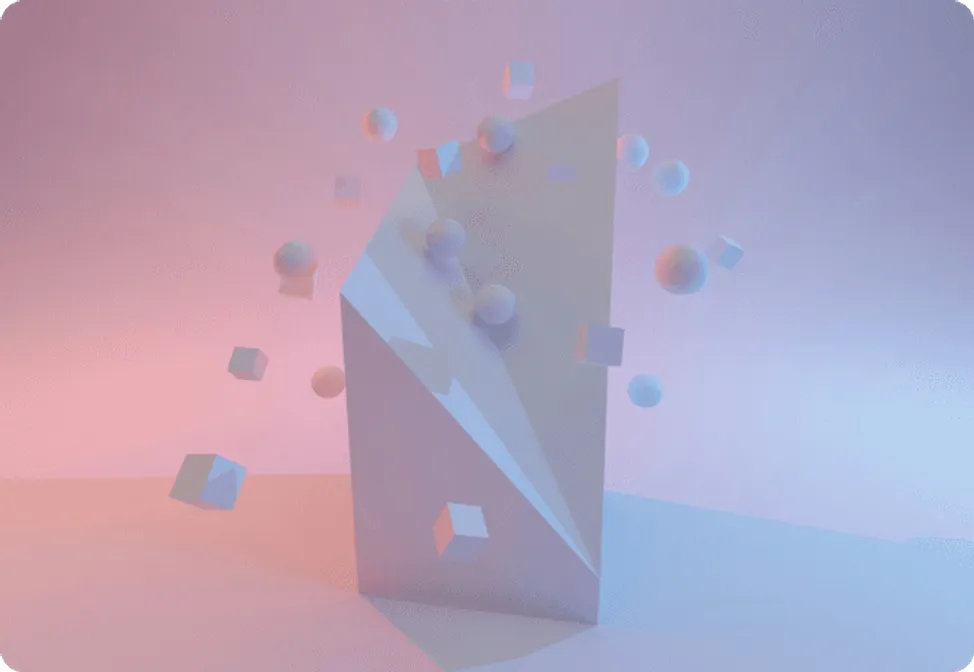In today’s AI-driven enterprise landscape, efficient GPU resource management is crucial for organizations running complex AI workloads. Launch HPC provides the infrastructure, but understanding how to optimize your usage can significantly impact both performance and cost-effectiveness.
Understanding GPU Resource Management
GPU computing has revolutionized AI and machine learning workflows, enabling faster training and inference for large language models and complex simulations. However, maximizing GPU utilization while managing costs requires strategic planning and implementation.
The key to successful GPU resource management lies in understanding the relationship between workload characteristics and resource allocation. Modern AI workloads, particularly those involving large language models, demand significant computational power and memory resources. Effective management of these resources can mean the difference between efficient operation and costly overprovisioning.
Key Optimization Strategies
-
Workload Scheduling
- Implement intelligent batch processing systems that maximize GPU utilization
- Use dynamic scheduling algorithms to balance resource allocation across projects
- Develop time-sharing strategies for non-critical workloads to optimize costs
- Monitor and adjust scheduling patterns based on usage analytics
-
Resource Monitoring
- Deploy real-time GPU utilization tracking systems
- Implement memory usage pattern analysis
- Set up automated performance bottleneck detection
- Create dashboards for resource utilization visualization
-
Cost Management
- Establish auto-scaling policies based on workload demands
- Implement peak usage optimization strategies
- Develop cost allocation models for different departments
- Create resource budgeting frameworks
Best Practices for Launch HPC
-
Queue Management
- Prioritize workloads based on business impact
- Implement fair-share scheduling algorithms
- Set appropriate time limits for different job types
- Create separate queues for development and production workloads
-
Memory Optimization
- Use gradient checkpointing for large model training
- Implement efficient data loading patterns
- Optimize batch sizes based on available memory
- Utilize memory-efficient model architectures
-
Performance Tuning
- Leverage mixed-precision training techniques
- Implement efficient data parallelism strategies
- Optimize model architecture for specific hardware
- Use performance profiling tools for optimization
Advanced Optimization Techniques
Dynamic Resource Allocation
Launch HPC’s dynamic resource allocation system allows for real-time adjustment of GPU resources based on workload demands. This ensures optimal resource utilization while maintaining performance standards.
# Example resource allocation configuration
resource_config = {
"min_gpus": 2,
"max_gpus": 8,
"scaling_factor": 1.5,
"threshold_utilization": 0.85
}
Monitoring and Analytics
Implementing comprehensive monitoring solutions helps identify optimization opportunities:
# Example monitoring metrics
monitoring_metrics = [
"gpu_utilization",
"memory_usage",
"throughput",
"queue_length",
"response_time"
]
Implementation Strategy
-
Assessment Phase
- Evaluate current GPU utilization patterns
- Identify performance bottlenecks
- Analyze workload characteristics
- Document resource requirements
-
Optimization Phase
- Implement monitoring systems
- Deploy resource management tools
- Configure auto-scaling policies
- Set up alert mechanisms
-
Maintenance Phase
- Regular performance reviews
- Continuous optimization
- Capacity planning
- Cost analysis
Conclusion
Effective GPU resource management is essential for organizations looking to maximize their AI infrastructure investment. By following these best practices and implementing proper optimization strategies, organizations can achieve significant improvements in both performance and cost-efficiency.
Launch HPC provides the foundation for enterprise GPU computing, but success lies in how effectively these resources are managed and optimized. Regular monitoring, continuous optimization, and proper resource allocation strategies are key to maintaining peak performance while controlling costs.
Next Steps
To learn more about how Launch HPC can transform your AI computing capabilities:
- Schedule a consultation with our GPU optimization experts
- Request a demo of our resource management tools
- Download our detailed implementation guide
Contact our team today to begin optimizing your GPU resources for maximum efficiency and performance.